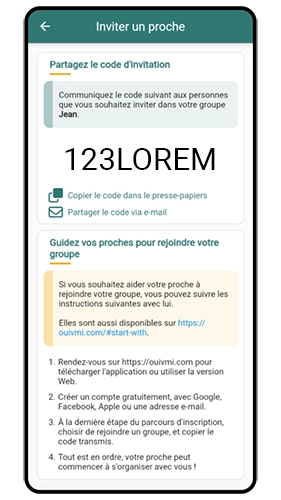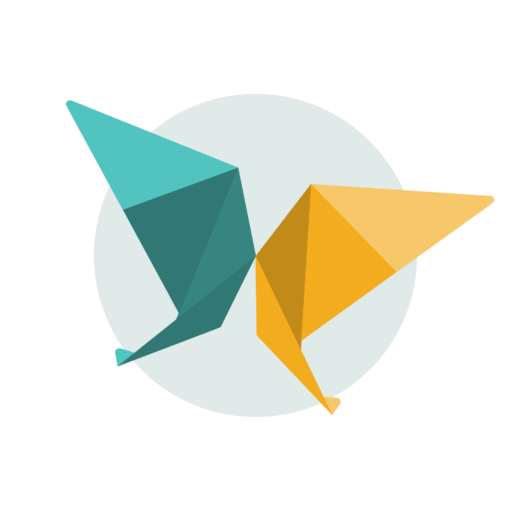Organizing Together with Ouivmi
Don’t Be Alone in Managing Everything
Ouivmi is an application designed to be used collaboratively. Our teams have made it a priority for you to use Ouivmi with your loved ones to organize your daily life. Whether you use Ouivmi to support a struggling family member as a family caregiver or simply for household organization, you can invite your loved ones to use the application with you.
You can list daily tasks and appointments and allocate responsibilities. The budget management system integrated into the application also allows you to record who made daily expenses, with whom, and how they should be shared.
Invite a Loved One to Join Your Group
To invite a loved one to join your group, you need to have an Ouivmi Premium subscription. Then, from the “Actions” menu on your home screen, simply click on “Invite a member”.
A screen will then prompt you to invite a loved one to join your group or create a new member.
You Have Several Options
1. The person you want to invite will use the application
Press the “Invite a member” tile.
You’ll then see an access code that you only need to share with the person you want to invite.
This code can be copied to your clipboard or shared directly via the application of your choice.
The person you invited just needs to download the application and enter this code to join your group. You can also share this page with them. It outlines the entire process of joining an Ouivmi group.
2. The person you want to invite does not want to use the application
Perhaps you need to integrate into your group someone who cannot or does not want to use the application directly.
The “create a member” option on the member invitation screen allows you to add a loved one to your group who won’t have access to the application but whom you can include in health tracking, task distribution, or expense management.